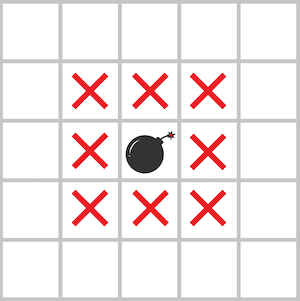CSS Tutorial – Full Course for Beginners
Lesson 8 – List Styles

<article>
<h2>Ordered List</h2>
<ol start="5" reversed>
<li>Step One</li>
<li value="26">Step Two</li>
<li>Step Three</li>
</ol>
</article>
<article>
<h2>Unordered List</h2>
<ul>
<li>Step One</li>
<li>Step Two</li>
<li>Step Three</li>
</ul>
</article>
ol {
list-style-type: lower-alpha;
padding: 0;
}
ul {
list-style-type: square;
text-align: center;
list-style-position: inside;
color: #00f;
line-height: 1.6;
/* list-style-image: url('../images/checkmark.png'); */
/* overwrite or fallback */
/* list-style: square url('../images/checkmark.png') inside; */
}
ul li:nth-child(even) {
color: red;
}
ul ::marker {
color: red;
font-family: fantasy;
font-size: 1em;
content: "only $5 >> ";
/* content에 svg 넣는 것 가능 */
}
list-style-type: none;일 경우 마커를 없앨 수 있음
- none인 경우에도 ::marker의 content 속성을 넣어주면 화면에 노출됨
Lesson 9 – Mini Project

* {
margin: 0;
padding: 0;
box-sizing: border-box;
}
body {
margin: 0.5rem;
font-family: "Roboto", sans-serif;
text-align: center;
}
nav {
border: 2px solid #333;
border-radius: 2rem;
margin: 0 auto 1rem;
max-width: 600px;
font-size: 3rem;
line-height: 7rem;
}
h2 {
padding: 1rem;
background: gold;
border-radius: 2rem 2rem 0 0;
}
ul {
list-style-type: none;
}
li {
border-top: 1px solid #333;
}
/* 마우스 오버 시에 전체 칸이 선택됨, 클릭할 수 있는 범위가 넓어짐 */
li a {
display: block;
}
li a,
li a:visited {
text-decoration: none;
color: #333;
}
li a:hover,
li a:focus {
background: #333;
color: whitesmoke;
cursor: pointer;
}
li:last-child a {
border-radius: 0 0 2rem 2rem;
}
Related